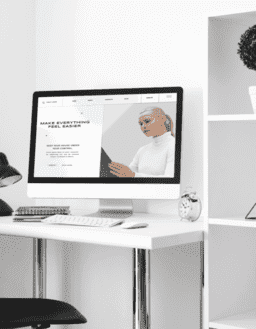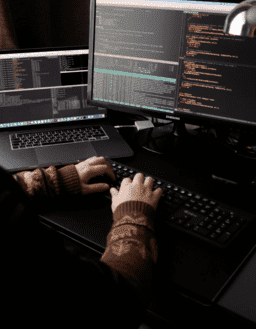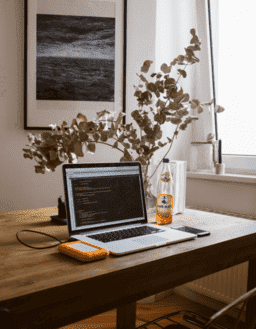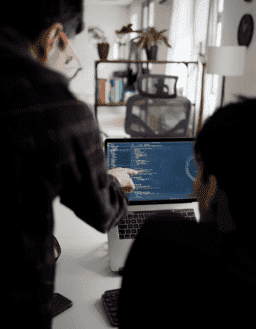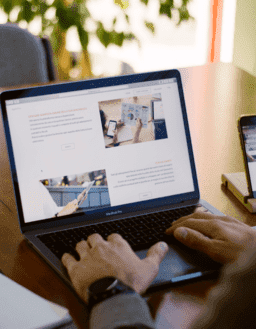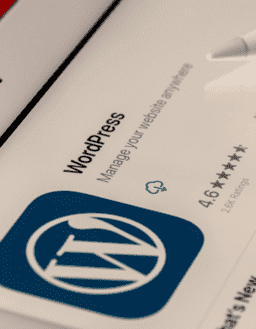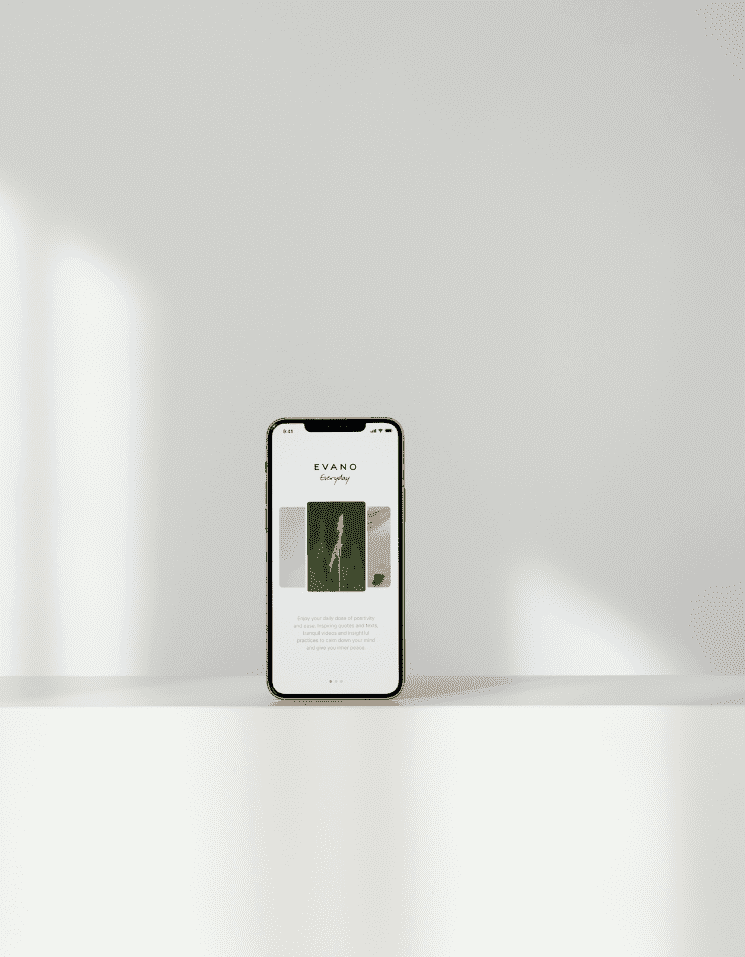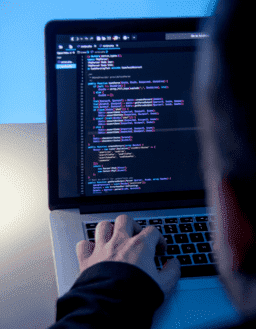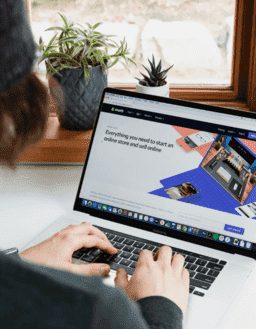Say Goodbye To Malware Attacks, Secure Your Website Now!

Catagories
Categories
Have Any Question?
Do not hesitage to give us a call. We are an expert team and we are happy to talk to you.

Google offers a ranking boost to secure sites.
Protecting your Customers from Hackers
Your website can contain secret company documents, customer data, sales leads, etc…Whatever be your company size, it is the responsibility of the organisation to keep those data secure. A breach in intellectual property will expose the customer and vendor data and this can ultimately lead to a loss in your business and potentially can cause other complications.
Are you getting tensed? Oh! Even I was when I first came to know about all these. But now I am not because I follow some steps to nip such security threats in the bud. You guys can follow that too. It will help.
STEPS TO SECURE YOUR WEBSITE
Install SSL
The below are few easy ways to add SSL to your website:
- Some hosts like SiteGround and WPEngine offer free SSL, including one-click SSL options.
- Hosts like GoDaddy offer paid SSL and will implement the certificates for you.
- Intermediate users like Certbot or Let’s Encrypt can generate their own free SSL certificate.
THE ENCRYPTION AND THE LEVEL OF SECURITY SYOU RECEIVE ARE THE SAME.
Install a software
As I mentioned earlier hackers and cyber attacks are prevalent nowadays. You never know when these demons will access your website and your computer. Your sensitive data are always at risk of getting stolen and the data can be misused. Installing an anti-malware program can help you to protect your website and customers from spyware and ransomware. Spyware is responsible for stealing sensitive data from your website and also your computer whereas ransomware locks you out of your website until you pay some kind of ransom to the attacker.
An anti-malware software will scan your computer for vulnerabilities and will regularly update you on the same. Your web host can help you with finding website solutions too, or it may already be included. So it is important to install anti-malware software to your device.
Secure your Password
Beat your hackers with your password. Don’t permit trespassing to your personal kingdom. Yeah you must be probably thinking how to set up a secure password. I can help you with some tips. Just have a look.
- It is important to use different passwords for different logins.
- The password that you setup must be strong and difficult for others to guess
- Make your password long
- Mix up letters, symbols, numbers etc…
- Avoid using sequential letters and numbers
- Don’t use common substitutions.
- Change your password regularly
Save Backups:
Install security plugins or apps
Installing security plugins gives you a hand in protecting your website and important data. Given below are a few features of security plugins.
- Firefall protection to resist the malicious attack
- Malware scanning
- Always keeps an eye on what happens inside your website and also keeps a record of it.
- Improves site performance.
There are literally hundreds of different website security plugins available, so make sure you install one.
Now you know how to make your website secure. So please follow the steps and do the needful. So what are you waiting for? Go get your website secured and say toodles to gremlins.
Maxsource Technologies have never failed our customers in terms of trust and quality. We keep up strong recall values and consciously differentiate communications tailored around the brand’s values and personality. We design websites with a motive. We build websites that promote leads and increase sales for our customers, through delightful user experiences. To know more about us and what value we can bring to your business, Schedule a call with one of our experts or give us a call at 917-675-5299 or email: info@maxsourceworld.com.