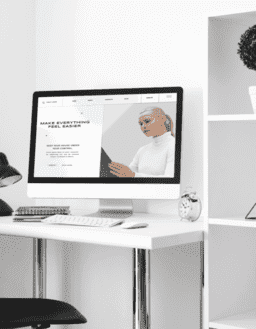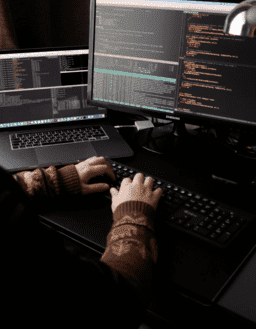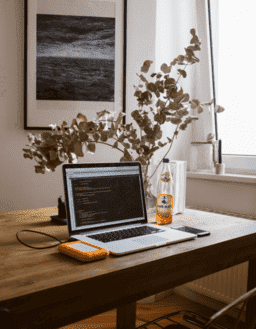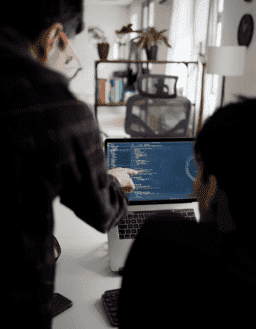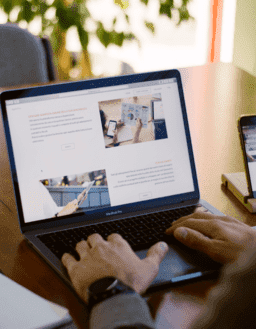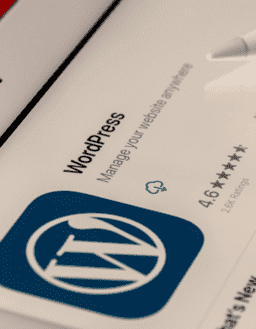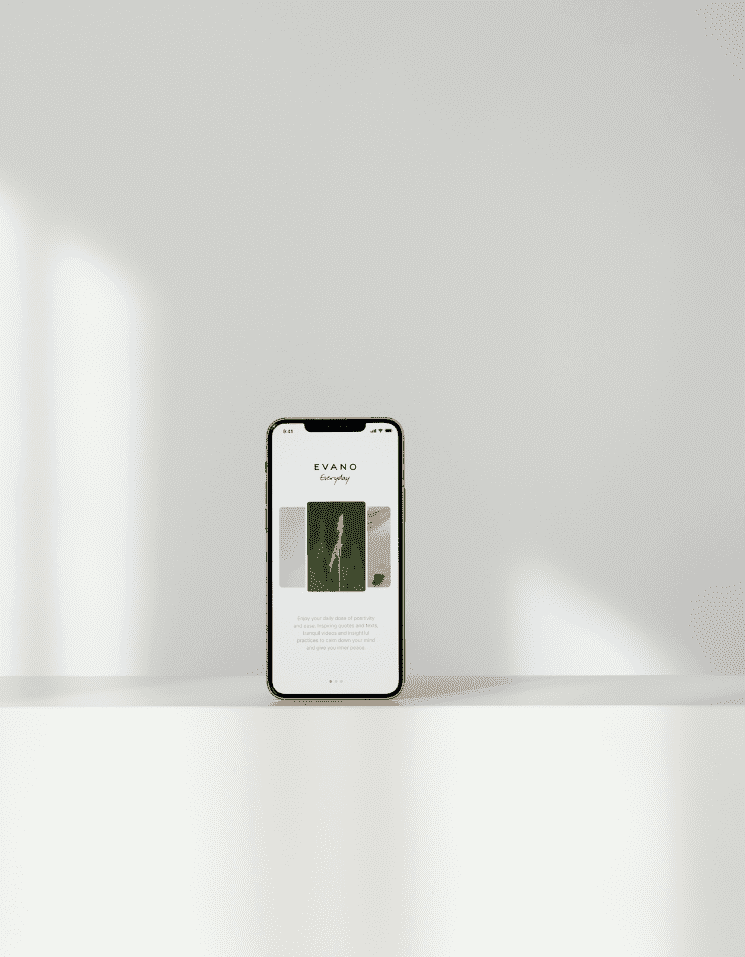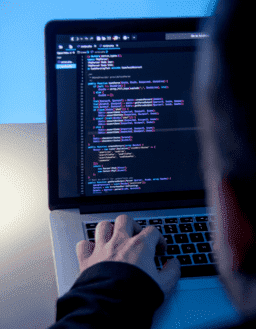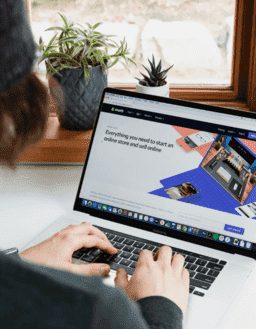10 Simple Ways To Speed Up Your Website

Speed Up Your Website
You are searching for a particular website on Google. Yep, you found it and you clicked on the link and waited for the page to load.
You waited… waited….waited….NO, you can’t wait for any long….EXIT. Have you done this ever?
Not just you, this is what all people do when a site takes more loading time. They will just exit. You are not their only choice, there are plenty. So they will choose the better over you.
We always know, First Impression is the Best.
ARE YOU AWARE OF WHAT IT COSTS IF YOUR WEBSITE LOADING TIME GETS DELAYED BY ONE SECOND?
DO YOU KNOW HOW MUCH A ONE-SECOND WEBSITE DELAY COSTS?
- 11% fewer page views
- 16% decrease in customer satisfaction
- 7% loss in conversions
Catagories
Categories
Have Any Question?
Do not hesitage to give us a call. We are an expert team and we are happy to talk to you.

Many of us are focused on the website design and performance that they completely miss out on this major impact on their conversion rates. You will lose almost half of your visitors if your website takes more than 3 seconds to load, which itself is a huge blow to your possible conversions. So if you have any second thoughts on speeding up your website, please don’t.. Page speed also plays a very crucial role in SEO optimization and ranking, because google takes page speed into the consideration when ranking sites. Having a fast site can keep your bottom-line profits high. It also influences how easily your customers can find you in the first place.
Yes, you are worried…
There is nothing to panic, Maxsource Technologies uses several ways to improve our website speed. Just follow the steps mentioned below. But before that we have to know the reasons why our website is slow. So first we will have a look at it.
REASONS WHY YOUR WEBSITE IS SLOW
There could be a number of factors that lead to slow loading time, few of them are:
- Image and other media size
- Number of redirects you have.
- Your site’s CSS is not optimized
- OPcache is not enabled
- Your site’s code is too bulky
So, once you understand the current state of your website performance, you can start optimizing key factors that influence site speed. Below listed are a few steps to speed up your website.
How to Speed Up Your Website?
As users, people expect a website to load quickly, and those that don’t will surely experience negative consequences as a result. Like me, everyone out there who searches for a website expects great experiences. So it is important to make sure that the website is tuned to reduce page load speed as much as possible. The below listed are a few actionable tweaks that can have a significant impact on reducing page load speed.
Step 1 : Minimize HTTP requests
According to Yahoo 80% of website loading time is spent downloading the different parts of the page, like images, stylesheets, and scripts. For each one of these elements an HTTP request is made. So the more on-page components, the longer it takes for the page to render.
So to resolve this issue follow the instructions given below.
- Right click on the page
- Click inspect
- Click network tab
- Now it shows the name of the files in the page , its size and the time column shows how long it takes to load each file.
- Go to the bottom left corner, you can see the number of total requests the site makes.
- Look for the unnecessary files.Reducing this number of requests will speed up your site.
Step 2 : Minify and Combine Files
HTML, CSS, and JavaScript files are very important, but these files also add to the number of requests your site makes every time a user visits it. So you can minify and combine these files to reduce its size. Minifying includes process like:
- Eliminate extra spaces
- Eliminate line breaks
- Eliminate indentation
Step 3 : Enable Compression
Compressing files is one of the simplest and effective ways to reduce load times, and today, enabling compression with GZIP is considered standard practice. If you have a wordpress site both WP Rocket and W3 Total Cache plugins support enabling Gzip.
Step 4 : Optimize your sites CSS
CSS is the code responsible for styling your page. If your site’s CSS is left unoptimized it may lead to delay in loading the webpage. Follow the steps below.
- Combine all CSS files into one or fewer files.
- Use inline CSS and remove the external CSS.
- Specify which type of CSS file must be loaded. Do this using Media Files.
Step 5: Enable OPcache
Step 6: Don’t code too bulky
The more code the browser has to load, the longer it will take for your website to become visible. Follow these simple tips while coding.
- Avoid unnecessary characters
- Avoid unnecessary line breaks
- Remove elements that are not needed
Step 7: You must choose the right hosting option
Step 8: Avoid using too many Plugins
Step 9 : Use a content distribution network
Step 10 : Reduce redirects
So perfectly following all these steps can do wonders to your website speed, thus on your conversions and to your business.
To create a better online presence for your business, you need a well-working, fast, SEO friendly website to occupy digital spaces in major SERPs. At Maxsource Technologies, we research each business’s requirements and design a bespoke website. Our websites are SEO friendly and we also ensure that your website gets crawled and indexed properly. Our website development practices are hundred percent responsive and mobile compatible. To know more about us and what value we can bring to your business, Schedule a call with one of our experts or give us a call at 917-675-5299 or email: info@maxsourceworld.com.